- FillAnyPDF does what it says on the tin. Share forms and collect data. Alternative name: 'Fax be gone'..
- PDF-XChange Viewer view, modify or perform simple edits to PDFs
- Qigga manage your digital documents
- CutePDF all sorts of solutions including CutePDF writer freeware
Marsh's B(l)og
See you in the future!

Tags
Facebook
Blogs
Google_calendar
delicious
images
photos
tagging
tags
Blinkbox
Flickr
LibraryThing
Slideshare
Twitter
Zotero
cloud
social_media
Ange_Fitzpatrick
CamTools
Catchphrase
Caveat_emptor
Creative Commons
Doodle
Endnote
Firefox
Google_apps
Google_docs
Google_wave
IE
IGoogle
Knighmare
Librarian_in_Black
Mendeley
PDF
Pageflakes
RSS
Roger's_adoption_Graph
Roy_Walker
Sound_of_Music
StreamingMediaService
TeachMeet
Thing 1
Thing 10
Thing 11
Thing 12
Thing 13
Thing 14
Thing 15
Thing 16
Thing 17
Thing 18
Thing 19
Thing 2
Thing 20
Thing 21
Thing 22
Thing 23
Thing 3
Thing 4
Thing 5
Thing 6
Thing 7
Thing 8
Thing 9
Things
Tony_Hirst
Toy_Story
VLE
YouTube
audio
big_glasses
blog_titles
bookmarks
browser
calendars
email
embed
extension
feed
feeds
fish
free
freeware
goodbye
google_reader
jasper_carrott
lastfm
license
licensing
linkedin
marketing
personal_info
plugin
podcasts
reflection
scheduling
search
share
spiders
startpages
syndication
thanks
twitter_tag_types
video
wiki
wikipedia
Saturday 18 September 2010
A small guide to PDF resources out there...
We recently had a flurry of exchanges on our Cambridge Librarian discussion list about PDFs (Portable Document Format) and all the available software out there. While the emails were flying I hastily stuck the links in my Delicious under a common tag. I think I am so original that the tag was 'PDF'. Anyway, to cut a long story short, I thought I'd also gather up all the links for you here. You are not bound to Adobe and Acrobat for all your PDF needs. Check these out, (with thanks of course to all the contributors to the discussion list!):
Thursday 26 August 2010
Beginners' Guide to RSS and RSS on the CDD blog
This post is written to help new-comers to RSS understand what is going on. It's directed at learning how to subscribe to Cambridge University Library's Collections and Cataloguing departmental blog using Google Reader and Internet Explorer Favourites Center, but in essence it could be useful for subscribing to any RSS feed out there.
I've tried to keep it Really Simple Stupid...
What is RSS?
Really Simple Syndication
Syndication = The ability for information on a web page to be shared across the Net in a usable, readable format.
Say that so I can understand it…
1. An article or ‘post’ is written, in this case on the CDD blog.(Raven password protected for Cambridge staff)
2. The blog automatically creates a ‘feed’ and makes the feed available on the Web.
3. You use a feed reader to subscribe to and view the feed.
4. Every time a new post is written on the CDD blog, an update appears in your feed reader
5. The information comes to you. You do not need to go to the information.
How do I get a ‘feed reader’?
There are many many options available out there, but we're going to keep it simple and look at just the two:
How do I get Google Reader?
Google Reader can be thought of as your inbox on the web (to quote Ange Fitzpatrick). To get Google Reader you will need a Google Account. If you don't already have a Google account, you will need to set one up here:
www.google.com/reader
Next, it's a good idea to take the time to watch this short video about Google Reader. It tells you everything you need to know and is only just over a minute long:
Now I have Google Reader, how do I subscribe to the CDD blog?
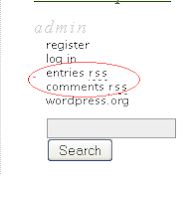
There are a couple of options. Just choose the one you prefer!
1. Open a Firefox session and subscribe via the CDD blog.
In the 'admin' section on the right hand side of the blog, click on 'entries rss' to subscribe to the posts feed and, if you want to,'comments rss' to subscribe to the comments feed. Clicking on these links will open up a feed window where you will first choose to subscribe to Google and then choose the option to 'add to Google Reader' on the following screen. The CDD blog feed will then automatically be added to your Google Reader and updated each time there is a new post or comment
2. Open a Firefox session and subscribe via Google Reader. Click on 'add a subscription' in the top left of the main Google Reader interface. Simply paste the URL of the CDD blog http://www.lib.cam.ac.uk/intranet/cdd/blog/ into the box that appears.
How do I use the Feeds in the Favourites Center in Internet Explorer?
1. Open an IE session and subscribe via the CDD blog .
In the 'admin' section on the right hand side of the blog, click on 'entries rss' to subscribe to the posts feed and, if you want to, 'comments rss' to subscribe to the comments feed. A new window will open stating:
Click on 'subscribe to this feed'. The following box will appear:
Here you can choose to give the CDD blog whatever name you like, and choose whether to add a link to the blog and its feeds to your favourites bar. Keep the 'Create in' drop down box pointing to 'Feeds'.
Click on 'Subscribe'. Once you have done that, the CDD blog feed will appear in your IE Favourites feeds here, where you see the yellow star:
And here, if you choose to add it to your favourites bar:
Whichever method you choose to subscribe to RSS feeds, you should now be able to take full advantage of the RSS world. It should save you a lot of time and effort in the future. Just as you might get your newspaper delivered to your door everyday, you can now check-in to Google Reader or IE Favourites to check on your virtual news, events and updates in one handy place.
Extra help in understanding RSS:
library-gardens-magical-mystery-tour-rss-demystified
rss-sos-a-how-to-guide
I've tried to keep it Really Simple Stupid...
What is RSS?
Really Simple Syndication
Syndication = The ability for information on a web page to be shared across the Net in a usable, readable format.
Say that so I can understand it…
1. An article or ‘post’ is written, in this case on the CDD blog.(Raven password protected for Cambridge staff)
2. The blog automatically creates a ‘feed’ and makes the feed available on the Web.
3. You use a feed reader to subscribe to and view the feed.
4. Every time a new post is written on the CDD blog, an update appears in your feed reader
5. The information comes to you. You do not need to go to the information.
How do I get a ‘feed reader’?
There are many many options available out there, but we're going to keep it simple and look at just the two:
- Google Reader (this is best if you use Firefox as your browser)
- Feeds in the Favourites Center of Internet Explorer
How do I get Google Reader?
Google Reader can be thought of as your inbox on the web (to quote Ange Fitzpatrick). To get Google Reader you will need a Google Account. If you don't already have a Google account, you will need to set one up here:
www.google.com/reader
Next, it's a good idea to take the time to watch this short video about Google Reader. It tells you everything you need to know and is only just over a minute long:
Now I have Google Reader, how do I subscribe to the CDD blog?
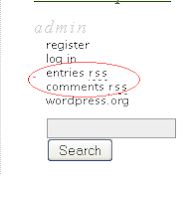
There are a couple of options. Just choose the one you prefer!
1. Open a Firefox session and subscribe via the CDD blog.
In the 'admin' section on the right hand side of the blog, click on 'entries rss' to subscribe to the posts feed and, if you want to,'comments rss' to subscribe to the comments feed. Clicking on these links will open up a feed window where you will first choose to subscribe to Google and then choose the option to 'add to Google Reader' on the following screen. The CDD blog feed will then automatically be added to your Google Reader and updated each time there is a new post or comment
2. Open a Firefox session and subscribe via Google Reader. Click on 'add a subscription' in the top left of the main Google Reader interface. Simply paste the URL of the CDD blog http://www.lib.cam.ac.uk/intranet/cdd/blog/ into the box that appears.
How do I use the Feeds in the Favourites Center in Internet Explorer?
1. Open an IE session and subscribe via the CDD blog .
In the 'admin' section on the right hand side of the blog, click on 'entries rss' to subscribe to the posts feed and, if you want to, 'comments rss' to subscribe to the comments feed. A new window will open stating:
Click on 'subscribe to this feed'. The following box will appear:
Here you can choose to give the CDD blog whatever name you like, and choose whether to add a link to the blog and its feeds to your favourites bar. Keep the 'Create in' drop down box pointing to 'Feeds'.
Click on 'Subscribe'. Once you have done that, the CDD blog feed will appear in your IE Favourites feeds here, where you see the yellow star:
And here, if you choose to add it to your favourites bar:
Whichever method you choose to subscribe to RSS feeds, you should now be able to take full advantage of the RSS world. It should save you a lot of time and effort in the future. Just as you might get your newspaper delivered to your door everyday, you can now check-in to Google Reader or IE Favourites to check on your virtual news, events and updates in one handy place.
Extra help in understanding RSS:
library-gardens-magical-mystery-tour-rss-demystified
rss-sos-a-how-to-guide
Labels:
Blogs,
feed,
feeds,
google_reader,
IE,
RSS,
syndication
Thursday 19 August 2010
All Thinged Out. Thing 23: So long, farewell, aufwiedersehen, goodbyee!
This is an end of an era. My final Cam23 post. But it's not goodbye, as the title may suggest, it's just au revoir.
May 24th 2010 saw the launch of the Cam 23 programme. On May 24th I was but a mere web 2.0 wannabe. I had dipped my toe into a lot of the 2.0 pools and adopted a few of them, but I hadn't really examined any in real depth, or had the time or the reason to.
13 weeks later, it is August 19th and I find myself with a Blog and 23 blog posts. I doubt this would ever have happened without Cam23 to push me over the blogging edge. I'd thought about blogging before, sure. But I didn't really think I had anything to say. I wouldn't say that Marsh's b(l)og has changed my life, but it has definitely given me an outlet to order my thoughts and get them down on (virtual) paper. After all, thoughts aren't much good to anyone if they stay in your head are they?I've been genuinely surprised and pleased that people have taken the time to read and comment on my posts and if I have managed to help anyone with anything in the process then that is an added bonus.
I think I will continue with Marsh's b(l)og, even if I am the only one who will benefit from it as a cathartic exercise. In the future I will enjoy choosing my own subjects and not being quite so pressed for time. Writing doesn't come naturally to me but blogging has definitely helped me with my prose and I think I should continue with that.
So which 'Things' have I adopted that I wasn't using before? As I said above, this blog. Also Slideshare and Flickr. I knew about these two Things before but hadn't looked into them in any great depth. I will use the search facility in Slideshare more often and I have created a Flikr account for myself which I intend to add to imminently. I will also try to keep Zotero going in the background.
The jury is still out about linkedin and LibrayThing. These aren't floating my boat, but at least I gave them a go...
I was already using of all the other Things, pre-23 Things, and I will carry on with those as normal. I couldn't live without my Google calendar and I am rapidly deserting Facebook for twitter which is my current Fave!
All in all though, Cambridge 23 Things has been an exercise in getting to know you! (why is this turning into a Sound of Music Fest??) I feel that I have forged some good friendships and links out there in the virtual Cam Lib community, even if some of you are still hiding behind your pseudonyms! I hope we can continue in a similar vein and I will be attending the communication meeting next week. I'm going to be working for libraries@cambridge again as of September 1st and hopefully will be in a position to help with communication across Cambridge libraries. I'm all ears!
See you in the future!
P.s. Big thanks go to the Cam 23 organising team. It's been a big effort as a participant, I can't imagine what it's been like for you guys!
May 24th 2010 saw the launch of the Cam 23 programme. On May 24th I was but a mere web 2.0 wannabe. I had dipped my toe into a lot of the 2.0 pools and adopted a few of them, but I hadn't really examined any in real depth, or had the time or the reason to.
13 weeks later, it is August 19th and I find myself with a Blog and 23 blog posts. I doubt this would ever have happened without Cam23 to push me over the blogging edge. I'd thought about blogging before, sure. But I didn't really think I had anything to say. I wouldn't say that Marsh's b(l)og has changed my life, but it has definitely given me an outlet to order my thoughts and get them down on (virtual) paper. After all, thoughts aren't much good to anyone if they stay in your head are they?I've been genuinely surprised and pleased that people have taken the time to read and comment on my posts and if I have managed to help anyone with anything in the process then that is an added bonus.
I think I will continue with Marsh's b(l)og, even if I am the only one who will benefit from it as a cathartic exercise. In the future I will enjoy choosing my own subjects and not being quite so pressed for time. Writing doesn't come naturally to me but blogging has definitely helped me with my prose and I think I should continue with that.
So which 'Things' have I adopted that I wasn't using before? As I said above, this blog. Also Slideshare and Flickr. I knew about these two Things before but hadn't looked into them in any great depth. I will use the search facility in Slideshare more often and I have created a Flikr account for myself which I intend to add to imminently. I will also try to keep Zotero going in the background.
The jury is still out about linkedin and LibrayThing. These aren't floating my boat, but at least I gave them a go...
I was already using of all the other Things, pre-23 Things, and I will carry on with those as normal. I couldn't live without my Google calendar and I am rapidly deserting Facebook for twitter which is my current Fave!
All in all though, Cambridge 23 Things has been an exercise in getting to know you! (why is this turning into a Sound of Music Fest??) I feel that I have forged some good friendships and links out there in the virtual Cam Lib community, even if some of you are still hiding behind your pseudonyms! I hope we can continue in a similar vein and I will be attending the communication meeting next week. I'm going to be working for libraries@cambridge again as of September 1st and hopefully will be in a position to help with communication across Cambridge libraries. I'm all ears!
See you in the future!
P.s. Big thanks go to the Cam 23 organising team. It's been a big effort as a participant, I can't imagine what it's been like for you guys!
Tuesday 17 August 2010
Battered Wiki anyone? Wikis and Thing 22.
Thanks to Jasper Carrott I grew up thinking that 'Wiki' was Chinese for fish!
Little did I know that wikis would be an integral part of my adult working life and that they had absolutely nothing to do with fish... unless, I guess there are wikis about fish-mongering, fresh fish, tropical fish, fish and chips...
Anyway. What is a wiki? "A type of web page designed so that its content can be edited by anyone who accesses it, using a simplified markup language" -- OED
Wikis have been around for a relatively long time in terms of the Internet. OED states that the first mention of the word wiki was in 1995. Wikipedia is probably the most famous of all wikis and I use it a lot. I don't write content, but use it as a quick reference tool when classifying ( and doing the UL quiz!) I must admit that I would miss it if it suddenly disappeared into the ether. Even having heard rumours about it's misuse and unchecked posts, I still use it. But it was reassuring to hear from LottieMSmith , a volunteer Wikipedia editor, "that the majority of untrue and/or unreferenced material is pulled within hours if not minutes".
Wikipedia is a good wiki. It's useful, easy to use and the search facility is excellent, which it has to be with such a large database. That said, you can get bad wikis. A bad wiki is enough to put anyone off for life. What should be a thoroughly useful collaborative workspace can turn into a nightmare that saps your time and energy. These wikis should be battered and served in a Chinese restaurant...
My only editing experience was using a bad wiki, so when I recently signed up for the Cambridge TeachMeet using their wiki, it was like a long cool drink on a hot day: refreshing. Well done to the people behind the wiki: pbworks.com . It was easy to sign up and then find the login, easy to edit and navigate. Well done also to the TeachMeet bods who wrote the initial content which is nicely spaced with big headings like "when & where". Practical and useful. This is how a wiki should be.
If you are thinking about using a wiki in your library work, I would seriously consider it. Think of all the too-ing and fro-ing with email that you could save? For the next collaborative project, think wiki. But do your research and avoid badly designed interfaces.
Here are some free wiki sites to start you off:
Extra reading:
Little did I know that wikis would be an integral part of my adult working life and that they had absolutely nothing to do with fish... unless, I guess there are wikis about fish-mongering, fresh fish, tropical fish, fish and chips...
Anyway. What is a wiki? "A type of web page designed so that its content can be edited by anyone who accesses it, using a simplified markup language" -- OED
Wikis have been around for a relatively long time in terms of the Internet. OED states that the first mention of the word wiki was in 1995. Wikipedia is probably the most famous of all wikis and I use it a lot. I don't write content, but use it as a quick reference tool when classifying ( and doing the UL quiz!) I must admit that I would miss it if it suddenly disappeared into the ether. Even having heard rumours about it's misuse and unchecked posts, I still use it. But it was reassuring to hear from LottieMSmith , a volunteer Wikipedia editor, "that the majority of untrue and/or unreferenced material is pulled within hours if not minutes".
Wikipedia is a good wiki. It's useful, easy to use and the search facility is excellent, which it has to be with such a large database. That said, you can get bad wikis. A bad wiki is enough to put anyone off for life. What should be a thoroughly useful collaborative workspace can turn into a nightmare that saps your time and energy. These wikis should be battered and served in a Chinese restaurant...
My only editing experience was using a bad wiki, so when I recently signed up for the Cambridge TeachMeet using their wiki, it was like a long cool drink on a hot day: refreshing. Well done to the people behind the wiki: pbworks.com . It was easy to sign up and then find the login, easy to edit and navigate. Well done also to the TeachMeet bods who wrote the initial content which is nicely spaced with big headings like "when & where". Practical and useful. This is how a wiki should be.
If you are thinking about using a wiki in your library work, I would seriously consider it. Think of all the too-ing and fro-ing with email that you could save? For the next collaborative project, think wiki. But do your research and avoid badly designed interfaces.
Here are some free wiki sites to start you off:
Extra reading:
7 things you should know about… Wikis
Wikipedia Explained By Common Craft
Control and Community: A Case Study of Enterprise Wiki Usage
there have been 22 mentions of the word wiki in this post.
No wikis have been harmed in the making of this post, and certainly not battered.
Friday 13 August 2010
Video killed the Radio Star? Podcasts and YouTube, Thing 21.
I'm actually struggling to write this post. Not because I have nothing to say, but because I have too much to say! I've been listening to a lot of podcasts recently and doing quite a lot with video, so I have a head that feels like it's going to burst with information. It makes sense to blog in more depth about each of these separate entities later on (post 23 Things). I am therefore going to try and keep this post to the bare minimum and use it as a bit of a 'downloading' operation to impart my initial thoughts. Hope you don't mind? Well, if you do, you don't have to read any further. It's a free web domain!
Podcasting... P.O.D.C.. whenever I hear the word podcast I'm reminded of the kids TV programme Knightmare. Does anyone remember that? My 11 year old self used to be glued to the set every time it was on and I especially loved the spellcasting ritual, harbouring a secret desire to be the on the spellcasting team. That's by the by though. What exactly is podcasting? According to the OED it is "a digital recording of a broadcast, made available on the Internet for downloading to a computer or personal audio player". Why are they so handy? Because they are audio. The beauty of audio is that you can have it playing in the background while you work. If you are doing a routine job, listen to a podcast at the same time and I guarantee the mundaneness of it all will vanish and you will learn something new. You can fill in time when walking, cycling, or driving, with a podcast on an MP3 player. Suddenly the 45 minute commute to work becomes a time you can use to catch-up on whatever you are interested in. I even find that I don't have to listen that closely, information will filter into my brain and I remember facts that I have listened to much better than ones I have read. That could be just the type of learner I am, or just a bit of a weirdo... but it's worth a try. I haven't even mentioned uses for podcasts in libraries yet. I'm just keeping this user based at the moment. End of podcast download.
YouTube (not just a derogatory Scottish expression)
Video is still the star. YouTube is now the second biggest search engine with 2 billion views per day.
Google, who dominate the search engine world, own YouTube so in that respect they've pretty much got the market sewn up. You've got to admit that if you want your videos to be found, there's a bigger chance of that happening if you stick them on YouTube. It's also easy to share them and embed them on your own website using the code that YouTube will provide you with.
Did you know that Cambridge Uni has its own audio and video site, called the Streaming Media Service? I'd be interested to know if you've heard about it, or if you've placed any media there? Sharing and embedding features are pending...
Number 10 Downing Street has a YouTube channel, so does the Queen and the Whitehouse
and the US Navy...
Have a search for 'University of Cambridge' as a channel. Can you find it? I'll leave you to ponder that one.
End of download. For now...
P.S. 17th August 2010 have just found the Cambridge University Channel YouTube Channel!
It's been there since 2006(!) Why I couldn't find it before, I don't know. They are also now pointing to it on the home page under 'find us on...' which I'm pretty sure they weren't doing until recently. They weren't pointing there in October 2009 anyway (page via Way Back Machine) so this is a step forward. ! 10/10
Podcasts
 | |||||
| Spell Casting by smileykt (taken by Caspar the Ghost?) |
YouTube (not just a derogatory Scottish expression)
Video is still the star. YouTube is now the second biggest search engine with 2 billion views per day.
Google, who dominate the search engine world, own YouTube so in that respect they've pretty much got the market sewn up. You've got to admit that if you want your videos to be found, there's a bigger chance of that happening if you stick them on YouTube. It's also easy to share them and embed them on your own website using the code that YouTube will provide you with.
Did you know that Cambridge Uni has its own audio and video site, called the Streaming Media Service? I'd be interested to know if you've heard about it, or if you've placed any media there? Sharing and embedding features are pending...
Number 10 Downing Street has a YouTube channel, so does the Queen and the Whitehouse
and the US Navy...
Have a search for 'University of Cambridge' as a channel. Can you find it? I'll leave you to ponder that one.
End of download. For now...
P.S. 17th August 2010 have just found the Cambridge University Channel YouTube Channel!
It's been there since 2006(!) Why I couldn't find it before, I don't know. They are also now pointing to it on the home page under 'find us on...' which I'm pretty sure they weren't doing until recently. They weren't pointing there in October 2009 anyway (page via Way Back Machine) so this is a step forward. ! 10/10
Monday 9 August 2010
What's up doc? Sharing à la Google. Thing the Twentieth.
What choices do Cambridge University librarians have when it comes to sharing documents electronically?
I'll give you some:
We love email, there's no denying it. Why? It's been around long enough to become part of the fabric, it's default, we've been doing it for years. It's easy and reliable and we've always got our in boxes open. We even have adorable little pop ups to tell us that we've got 'new mail'. Does your heart still flutter with excitement every time you get the Thunderbird envelope appearing? Mine does... Our love affair with email is here to stay, only trouble is, email is not great for sharing large documents (especially videos files the size of Jupiter) which clog up your allocated file space, or don't arrive at all because there is no space left. Email also doesn't facilitate collaborative editing. Why should it? It was never meant to.
So what do we do when we want to share a document that you want to stay in one place, be available to everyone you want it to be available to, and be 'real-time' edited by everyone you want it to be edited by?
Camtools maybe? Hmmmmm. We have a Cambridge Librarians site that offers all of the above, plus: a large members list (150 at last count); a forum; space to share documents; a calendar; Raven log in. It's our VLE. But why don't we favour it? Why don't we use it? My guess is because it's just not intuitive. It isn't easy to use and doesn't spread like warm butter on hot toast, and let's face it, that's what we want our applications to do nowadays. We want the email equivalent of the 'shared document space'. In other words, part of the fabric, easy and reliable.
This is where Google docs seems to have succeeded amongst our Cam Lib community. In a recent meeting I took part in, I suggested CamTools for a collaborative space but was met with 'oh no'. Google docs. was mentioned and that got an 'ohhhhhh yes'. It seems to me that Google docs is becoming our new 'fav'. Why is that? I think because we've reached that point on Roger's Adoption Graph where enough of us are using Google docs to make it a valid possibility for a shared space. It's had enough publicity and word of mouth to spread the adoption rate which is what is lacking in CamTools and Google Apps for Cambridge. Google Wave didn't even pass go. It splashed when it was first launched but has since crashed on the shore.
One word of warning about Google docs though. It's fine for creating and using documents within its own interface, but when it comes to importing and exporting from Microsoft Office, I have come across significant issues with formatting. It has the ability to drastically change the layout of your document, so if you are precious about your formatting and don't want to spend hours revamping, Caveat emptor.
I'll give you some:
- the ol' fave e-mail (ah bless its little cottons)
- CamTools
- Google docs
- Google Wave (oops, sorry, no more, gone the way of the dodo)
- Google Apps for Cambridge (yes, there is one)
 |
A Nice Pair (Father and Daughter) by Mike Cattel |
So what do we do when we want to share a document that you want to stay in one place, be available to everyone you want it to be available to, and be 'real-time' edited by everyone you want it to be edited by?
Camtools maybe? Hmmmmm. We have a Cambridge Librarians site that offers all of the above, plus: a large members list (150 at last count); a forum; space to share documents; a calendar; Raven log in. It's our VLE. But why don't we favour it? Why don't we use it? My guess is because it's just not intuitive. It isn't easy to use and doesn't spread like warm butter on hot toast, and let's face it, that's what we want our applications to do nowadays. We want the email equivalent of the 'shared document space'. In other words, part of the fabric, easy and reliable.
 |
Churchill by |
One word of warning about Google docs though. It's fine for creating and using documents within its own interface, but when it comes to importing and exporting from Microsoft Office, I have come across significant issues with formatting. It has the ability to drastically change the layout of your document, so if you are precious about your formatting and don't want to spend hours revamping, Caveat emptor.
Monday 2 August 2010
A Whole New World: Marketing with Social Media. Thing 19.
Marketing. Not something we librarians typically have to put a lot of thought into, or have someone else to do it for us? This might be an outdated point of view with the advent of social media. Meaning, that a library is not just a physical presence in the form of buildings, books and shop paraphernalia, but also a social presence which is all about presentation, coherent image, communication and interaction.
As Mr Priestner says in the Cam23 marketing blog post, marketing is not just about sticking a logo on a pen. We have to anticipate readers' needs and nowadays that involves being where they are virtually, not just physically. We can't afford to overlook social media marketing, but the good thing is that it's mostly free. Marketing for free! Make use of it! It only needs a bit of staff time to keep things ticking over nicely once accounts are set up.
I've been amazed since starting the Cambridge 23 Things programme, how many times I've 'got got' by marketing strategies. Mostly on twitter. There are bots out there actively trawling for information about a product or a company and when they find it, they act on that information. I haven't come across any malicious activity, it's just been rather clever, which is what marketing is all about. For example, a few weeks ago I mentioned in a tweet that my kettle had broken and what would I do without tea in the morning?! A teabot picked up on that and retweeted my tweet, not that tea needs much promotion in my book, but there is obviously somebody or some programme searching for mentions of the word 'tea'. A similar thing happened when I mentioned that I'd like to buy a new camera ; @SLR4u wrote to me with a link to an SLR camera review site. Blinkbox started to follow me when I mentioned them in my blog post for Thing 13. I was 'rickrolled' while listening to last.fm the other day, and Facebook is always suggesting I need laser eye surgery, so they must see from my photos that I wear glasses!
There's a whole new world of marketing out there, cue cheesy Disney Aladdin music (or even worse, Katie & Peter). If we are not part of it we risk falling badly behind. I'm not saying that we have to go all out and set up software that will trawl the web for us looking for mentions of our libraries. All it takes is a couple of clever searches on twitter or Facebook or Delicious or Blogger.... you get my drift. See what people are saying about you and react. If it's positive, great. Be positive back and THANK people. A little thank you goes a long way. If it's negative, don't worry. Think about what people have said and see if you can improve on that. Don't whatever you do go in guns blazing reacting to a negative comment. Take time out to think about how and if to reply and reply in a positive, constructive and helpful way.
There's a lot we can learn from social media and a lot we can do to market ourselves in the social virtual world. Like I said before, it's all free, you just need to invest a bit of time.
As Mr Priestner says in the Cam23 marketing blog post, marketing is not just about sticking a logo on a pen. We have to anticipate readers' needs and nowadays that involves being where they are virtually, not just physically. We can't afford to overlook social media marketing, but the good thing is that it's mostly free. Marketing for free! Make use of it! It only needs a bit of staff time to keep things ticking over nicely once accounts are set up.
I've been amazed since starting the Cambridge 23 Things programme, how many times I've 'got got' by marketing strategies. Mostly on twitter. There are bots out there actively trawling for information about a product or a company and when they find it, they act on that information. I haven't come across any malicious activity, it's just been rather clever, which is what marketing is all about. For example, a few weeks ago I mentioned in a tweet that my kettle had broken and what would I do without tea in the morning?! A teabot picked up on that and retweeted my tweet, not that tea needs much promotion in my book, but there is obviously somebody or some programme searching for mentions of the word 'tea'. A similar thing happened when I mentioned that I'd like to buy a new camera ; @SLR4u wrote to me with a link to an SLR camera review site. Blinkbox started to follow me when I mentioned them in my blog post for Thing 13. I was 'rickrolled' while listening to last.fm the other day, and Facebook is always suggesting I need laser eye surgery, so they must see from my photos that I wear glasses!
There's a whole new world of marketing out there, cue cheesy Disney Aladdin music (or even worse, Katie & Peter). If we are not part of it we risk falling badly behind. I'm not saying that we have to go all out and set up software that will trawl the web for us looking for mentions of our libraries. All it takes is a couple of clever searches on twitter or Facebook or Delicious or Blogger.... you get my drift. See what people are saying about you and react. If it's positive, great. Be positive back and THANK people. A little thank you goes a long way. If it's negative, don't worry. Think about what people have said and see if you can improve on that. Don't whatever you do go in guns blazing reacting to a negative comment. Take time out to think about how and if to reply and reply in a positive, constructive and helpful way.
There's a lot we can learn from social media and a lot we can do to market ourselves in the social virtual world. Like I said before, it's all free, you just need to invest a bit of time.
Subscribe to:
Posts (Atom)





